While working with dynamic tables using Selenium Webdriver, following procedure could help you
int tdSize = webdriver.findElements(By.xpath("//table[indexValue/xpathFromitsParentElenment]//td")).size();for(int i=1;i<tdSize;i++){if(webdriver.findElements(By.xpath("//table[indexValue/xpathFromitsParentElenment]//td[i]//div")).size()!=0)
//if we have the div element in side td tag then the condition get passed
{
System.out.println("Data in <div> tag:"+webdriver.findElement(By.xpath("//table[indexValue/xpathFromitsParentElenment]//td[i]//div")).getText());
//for printing the content in the inner div tag
}//if we have the div element in side td tag then the condition get passed
{System.out.println("Data in <div> tag:"+webdriver.findElement(By.xpath("//table[indexValue/xpathFromitsParentElenment]//td[i]//div")).getText());
//for printing the content in the inner div tag
}//for printing the content in the inner div tag}}
Please do comment on any queries
All possible ways for handling DragAndDrop using Selenium
All Possible ways for switching frames in Selenium
Automating tables tags using Selenium
Selenium Webdriver Integration with JBheave (BDD)
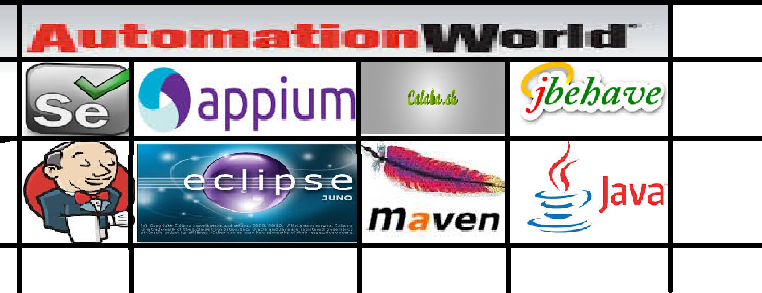
No comments:
Post a Comment
:)